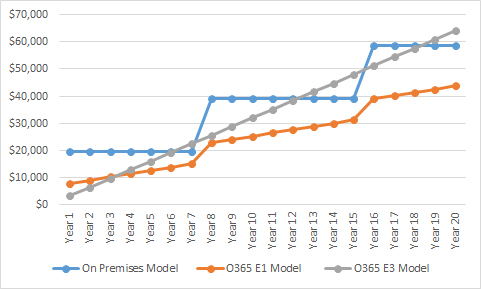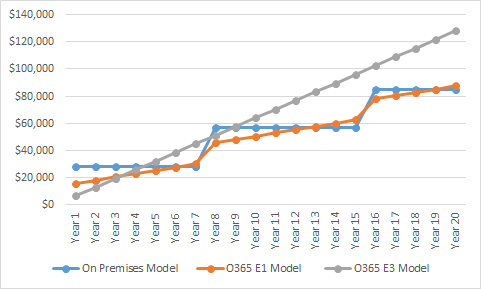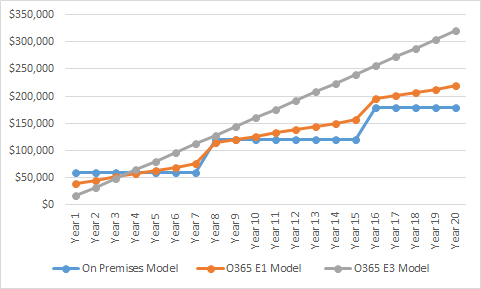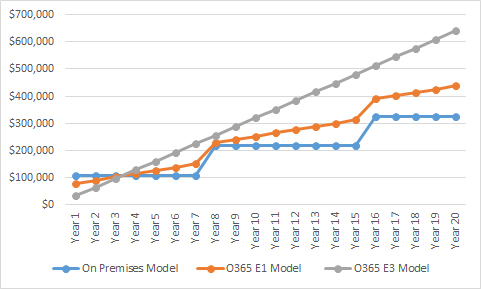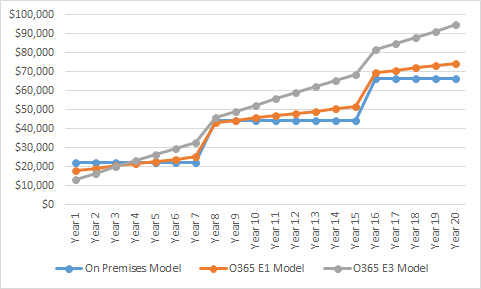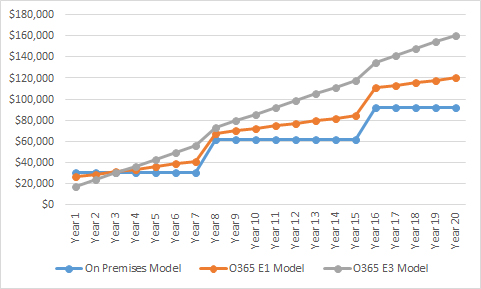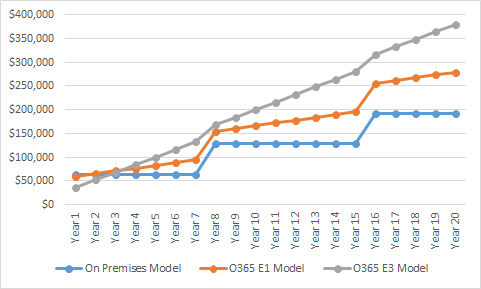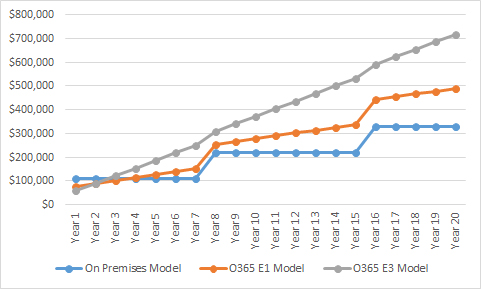skillfulness by virtue of possessing a special knowledge
Over recent years we have been asked any number of times to provide advice on the virtues of Microsoft’s Office 365 Cloud environment as an alternative to the conventional Microsoft Exchange On-Premises approach. In most cases, most but not necessarily all, we find that the On-Premises approach remains the smarter approach in terms of both cost and control.
This article is published in June 2019 and the financial information is accurate as at that date (disclaimer required because Microsoft may change the prices of their products/subscriptions).
Understand what you are buying
There are about a dozen different Office 365 plans that can be subscribed to, each offering different functional and administrative inclusions. For the purpose of this article, we are only looking at two of those plans (Office 365 E1 and Office 365 E3) which are the two that most closely mimic the inclusions provided by an outright purchase of an On-Premises system including Microsoft Exchange Server (email server) and Office (Word, Excel, Outlook, etc) under Microsoft’s Open Business licensing program and comparing the three environments.
A summary overview of the inclusions of these three environments is as follows:
Assumptions used for these comparisons
While acknowledging that Office 365 subscriptions provide access to the most up-to-date edition of the software included in the subscription, it is also important to acknowledge the very important and relevant learning that came about as a by-product of the Global Financial Crisis of 2007/2008 (GFC), namely, that it is completely unnecessary to be using the latest version of IT products - it is completely unnecessary to upgrade IT systems each 4-5 years as was the standard practice in the 20 years leading up to that date. During the GFC almost every business worldwide sought to reduce their expenses and the IT Budget was one area where spending was restricted. We now know that, in a relatively static environment, it is completely reasonable to expect IT purchases to provide value for at least 7-8 years which, coincidentally, is the supported lifespan of many IT products.
Contrary to the popular understanding in the market, that the Office 365 environment is fully managed by Microsoft and that subscribers will be able to significantly reduce the money they spend on IT professionals in maintaining and supporting that environment (this is the way it is marketed, hence the mis-understanding), Microsoft make available a plethora of information about what subscribers should be doing to maintain their Office 365 environment (this is a good starting point). With the exception of the cost of physically building the appropriate server hardware for an On-Premises environment, therefore, we can reasonably assume that the cost of deploying, managing, maintaining and supporting an On-Premises environment will be roughly equal to the cost of the same in a Cloud environment and therefore are excluded from our analysis. The cost of building the On-Premises server hardware is included in the analysis.
It is not required, but is highly recommended, that subscribers to Office 365 retain an On-Premises Active Directory server which provides simpler and superior capabilities for IT professionals to manage, maintain and support the overall environment. Understanding that some End Users will choose not to retain a server, we have analysed scenarios both with and without an On-Premises Active Directory server.
Summary of costs included in analysis are:
* Once = a one time payment to purchase outright the product/license with right to use for perpetuity.
Analysis outcomes
In a 10-user environment without a dedicated On-Premises Active Directory server, an Office 365 E1 Cloud subscription is the least expensive model. Over 7 years it is 30% less expensive than the On-Premises model and 49% less expensive than an Office 365 E3 Cloud subscription. Analysis outcomes forecast over 20 years here.
In a 20-user environment without a dedicated On-Premises Active Directory server, the On-Premises approach is the least expensive model. Over 7 years it is 7% less expensive than an Office 365 E1 Cloud subscription and 58% less expensive than an Office 365 E3 Cloud subscription. Analysis outcomes forecast over 20 years here.
In a 50-user environment without a dedicated On-Premises Active Directory server, the On-Premises approach is the least expensive model. Over 7 years it is 26% less expensive than an Office 365 E1 Cloud subscription and 88% less expensive than an Office 365 E3 Cloud subscription. Analysis outcomes forecast over 20 years here.
In a 100-user environment without a dedicated On-Premises Active Directory server, the On-Premises approach is the least expensive model. Over 7 years it is 38% less expensive than an Office 365 E1 Cloud subscription and 107% less expensive than an Office 365 E3 Cloud subscription. Analysis outcomes forecast over 20 years here.
In a 10-user environment including an On-Premises Active Directory server, the On-Premises approach is the least expensive model. Over 7 years it is 14% less expensive than an Office 365 E1 Cloud subscription and 48% less expensive than an Office 365 E3 Cloud subscription. Analysis outcomes forecast over 20 years here.
In a 20-user environment including an On-Premises Active Directory server, the On-Premises approach is the least expensive model. Over 7 years it is 31% less expensive than an Office 365 E1 Cloud subscription and 81% less expensive than an Office 365 E3 Cloud subscription. Analysis outcomes forecast over 20 years here.
In a 50-user environment including an On-Premises Active Directory server, the On-Premises approach is the least expensive model. Over 7 years it is 48% less expensive than an Office 365 E1 Cloud subscription and 106% less expensive than an Office 365 E3 Cloud subscription. Analysis outcomes forecast over 20 years here.
In a 100-user environment including an On-Premises Active Directory server, the On-Premises approach is the least expensive model. Over 7 years it is 36% less expensive than an Office 365 E1 Cloud subscription and 127% less expensive than an Office 365 E3 Cloud subscription. Analysis outcomes forecast over 20 years here.
Recommendations
While there are usually a large number of commonalities, every business will have some unique requirements and it is therefore not appropriate to make broader recommendations from this analysis. This analysis has not considered, for example, any requirements around data backup, data retention or time-to-restoration.
It is true that many of the Office 365 subscriptions include access to other services or applications that some businesses will find highly valuable. It is also true that most of those services and applications do require configuration and/or integration and are not ready for use. Individual businesses need to consider their particular requirements and budgets.
Equally, it is unfortunately the case that Microsoft’s Office 365 environment is constantly under attack from hackers who know that they will gain access to potentially hundreds of millions of user accounts if they can break in to the system. On this point, obscurity by way of being a small fish in a very big sea, is a good thing.
Parting thought ... for you to ponder
Since the late 1980’s, information technology vendors have asserted the position that systems need to be upgraded each 3-4 years. If we embrace that the assertion has been proven invalid, which we all learned in the years during and after the GFC of 2007/2008, we might also want to stop and consider why software companies are increasingly Pushing the Cloud model for their products. We believe that software companies are doing so to return their revenue streams to nearer what they were achieving before the GFC.
Office Pro Plus, for example, can be purchased as an Office 365 subscription for approximately $200 per annum ... or can be purchased outright and used for perpetuity for approximately $900. And if you don’t use nor need Microsoft Access (does anyone use that anymore?) you can purchase Office Standard outright for approximately $650.
If you don’t use Microsoft Access but choose to subscribe to the Office 365 version of the product, you’ll be paying the full purchase price of the equivalent “own it outright” product each 3.25 years. Why do you need to do that?
Remex Consulting Pty Limited
Suite 9, Level 1, 14 Narabang Way
Belrose NSW 2085
Copyright © 1997-2024
Telephone
Email
+61 2 9454 7400
webcontact@remex.com.au